Google Ads Tactics to Drive Traffic to Amazon Listings
Introduction
In the competitive landscape of e-commerce, utilizing Google Ads to drive targeted traffic to Amazon product listings can significantly boost visibility and sales. While Amazon offers its internal advertising platform, Google Ads can complement these efforts by capturing users at different stages of the buying journey and expanding reach beyond Amazon’s ecosystem.
Keyword Research and Selection
Successful Google Ads campaigns start with thorough keyword research. Use tools like Google Keyword Planner to identify relevant keywords with commercial intent that align with your Amazon product offerings. Focus on high-converting keywords that potential customers are likely to search for when looking for products like yours.
Creating Compelling Ad Copy
Craft compelling ad copy that stands out and entices users to click through to your Amazon listings. Incorporate relevant keywords naturally into headlines and descriptions to improve ad relevance and quality score. Highlight unique selling points, promotions, or product benefits to capture attention and drive clicks.
Setting Up Google Shopping Ads
Google Shopping Ads are highly effective for showcasing product images, prices, and descriptions directly in search results. Connect your Amazon product feeds with Google Merchant Center to display your products in Google Shopping results. Optimize product titles and descriptions for better visibility and clicks.
Targeting Strategies
Utilize advanced targeting options within Google Ads to reach your desired audience. Segment audiences based on demographics, interests, or past interactions with your Amazon listings. Implement remarketing campaigns to re-engage users who have previously shown interest in your products on Amazon.
Optimizing Landing Pages
Direct Google Ads traffic to optimized Amazon product detail pages. Ensure that landing pages are compelling, informative, and designed to encourage conversions. Optimize product images, descriptions, and call-to-action buttons to provide a seamless and engaging shopping experience.
Monitoring Performance and Optimization
Regularly monitor the performance of your Google Ads campaigns. Track key metrics such as click-through rate (CTR), conversion rate, and return on ad spend (ROAS). Use this data to make informed optimization decisions, adjusting bids, keywords, and ad placements to maximize campaign effectiveness.
Budgeting and Scaling
Start with a realistic budget and allocate funds strategically between Google Ads and Amazon’s internal advertising options. Monitor budget allocation based on performance and scale successful campaigns gradually. Continuously optimize and refine your approach to achieve sustainable growth and maximize ROI.
Conclusion
In conclusion, leveraging Google Ads to drive traffic to Amazon listings requires a strategic and data-driven approach. By implementing the outlined tactics—conducting thorough keyword research, crafting compelling ad copy, setting up Google Shopping Ads, refining targeting strategies, optimizing landing pages, and monitoring performance—you can enhance visibility and sales for your Amazon products. Experiment with these tactics, adapt based on performance insights, and continually refine your approach to achieve long-term success in driving traffic from Google Ads to Amazon.